Advance Windows Data Recovery Software
View Style - Recover Data for FAT & NTFS - Windows Data Recovery
Recover Data for FAT & NTFS offers three types of view styles of the tree-like structure of recovered files and folder which are as follows:
Large Icons
You can choose Large Icons option using Recover Data for FAT & NTFS by doing these steps:
- Go to View Menu » Large Icons
- Click on Large Icon
Then Recover Data for FAT & NTFS will display following view of directory tree as follows:
![]()
Details is the default View Style of Recover Data for FAT & NTFS. You can choose Large Icons option using Recover Data for FAT & NTFS by doing these steps:
- Go to View Menu » Details
- Click on Details.
Then Recover Data for FAT & NTFS will display following view of directory tree as follows:
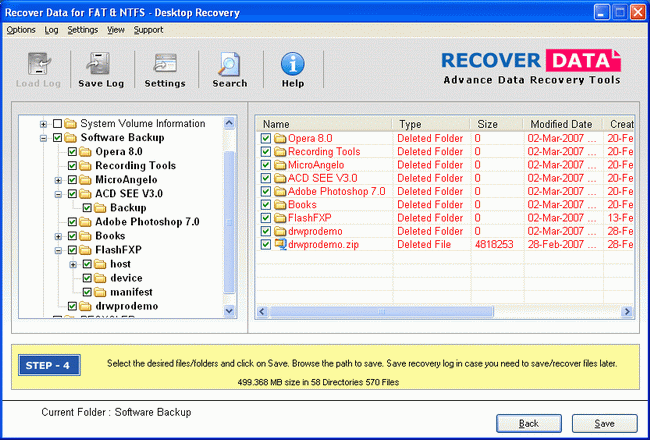
You can choose Small Icons option using Recover Data for FAT & NTFS by doing these steps:
- Go to View Menu » Small Icons
- Click on Small Icons.
Then Recover Data for FAT & NTFS will display following view of directory tree as follows:
![]()