Advance Windows Data Recovery Software
Save Log - Recover Data for FAT & NTFS - Windows Data Recovery
Recover Data for FAT & NTFS allows the option to resume the recovery at a later time. Recover Data for FAT & NTFS allows you to save recovery state file to resume it later on.
Sometimes for some reason you need to go interrupting the data recovery process, Recover Data for FAT & NTFS will ask you to save information retrieved after scanning the drive to an ".St4" file. You can use this option by doing steps as follows:
- Go to Log Menu
- Select "Save Log", then Save As dialog appears:
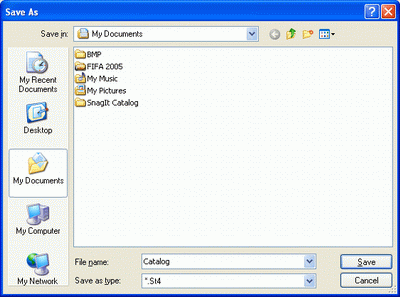
- Type a suitable name and click Save button
Save Log option will be enable right after the scanning the whole drive. The information saved includes current recovery step, partition settings, file/directory information.