Advance Windows Data Recovery Software
Save Using Filter - Recover Data for FAT & NTFS - Windows Data Recovery
Recover Data for FAT & NTFS offer 'Save Using Filter' Option which allows you to filter the files you are interested to save. You can filter by the condition of files, file types, file names, file dates, and file sizes.
You can use this option right after scanning the whole drive. To use 'Save Using Filter' do the following:
- Go to Settings menu and then point to Save Using Filter or you can press F6 key using your Keyboard.
- Click on 'Save Using Filter', a screen appears as follows:
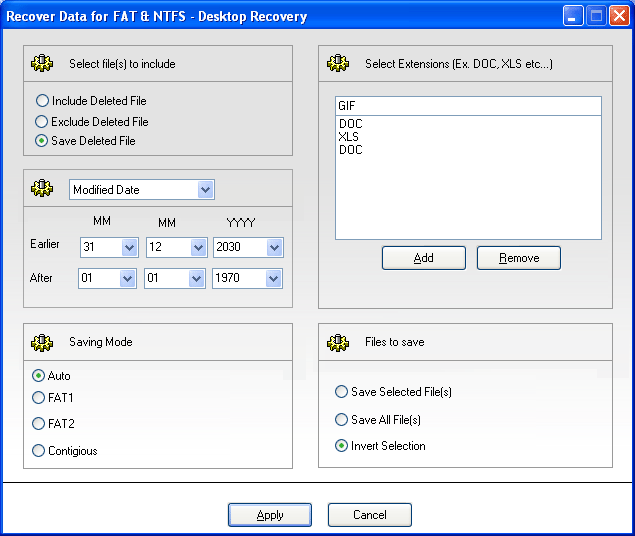
Note: 'Save Using Filter' option will be enabled right after the Scanning process of Recover Data for FAT & NTFS
Here you can add a specific file extension that you were searching for saving the files in an easy location. If you are looking for files with a specific name, you can enter a file filter string, without using '. & *'. You can add a specific type of file by typing type with string such as DOC, XLS, GIF, TXT etc. This option offers you to customize your saving & includes option to save only deleted files, exclude deleted files or include deleted files etc. You can save your files as per modified data, accessed date or created date.