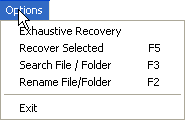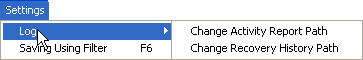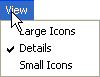Advance Windows Data Recovery Software
Menu Bar - Recover Data for FAT & NTFS
Recover Data for FAT & NTFS offers easy navigation using Tool Bar & Menu Bar which in turn results in easy & fast recovery of files & folders.
Exhaustive Recovery
Use this option, if desired file/folders didn't get recovered with Normal Recovery Mode
Recover Selected
Only selected file(s)/folder(s) will get recovered
Search File/Folder
Search the desired file(s)/ folder(s)
Rename File/Folder
Allows you to rename the recoverable file(s)/ folder(s)
Exit
Quit from the Recover Data for FAT & NTFS
"Log" Menu
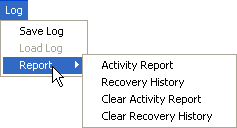
Save Log
Save the details to do this recovery later
Load Log
Load the saved log for recovery later
Reports
• Activity Report
Details of action/activity performed
• Recovery History
Details of recovery
• Clear Activity Report
Clear all saved logs of Activity Report
• Clear Recovery History
Clear all saved logs of Recovery History
"Settings" Menu
Log
Change Activity Report Path
Change the saving path of Activity Report log
Change Recovery History Path
Change the saving path of Recovery History log
Save using filter
Using filtration for saving the recovered files
"View" Menu
Large Icons
Shows the icons in larger size
Details
Show the details of files/folders
Small Icons
Shows the icons in small size
"Support" Menu
Help
Online help regarding Recover Data for FAT & NTFS
About us
To know about the company