Advance Windows Data Recovery Software
Recover Formatted Partition - Exhaustive Recovery - Recover Data for FAT & NTFS
After scanning the whole drive for inaccessible & lost files & folders, Recover Data for FAT & NTFS presents a recovered data in a tree-like structure of directories, folders & files:
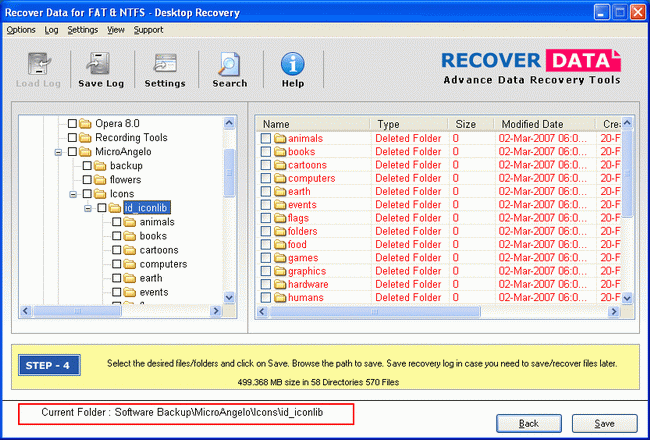
Recover Data for FAT & NTFS marked deleted files in RED. This will be easy to search your deleted files from such a large hierarchy of data. Recover Data FAT & NTFS offers sorting of recovered data in terms of Name, Type, Size, Modified Date & Created Date. The software provides you save the Log using Save Log feature which allows you to resume the recovery at a later time. Recover Data for FAT & NTFS Shows Current Folder i.e. the current path where you are currently at the bottom of the software.
![]() Select the desired files and folders and Click 'Save' Button as follows:
Select the desired files and folders and Click 'Save' Button as follows:
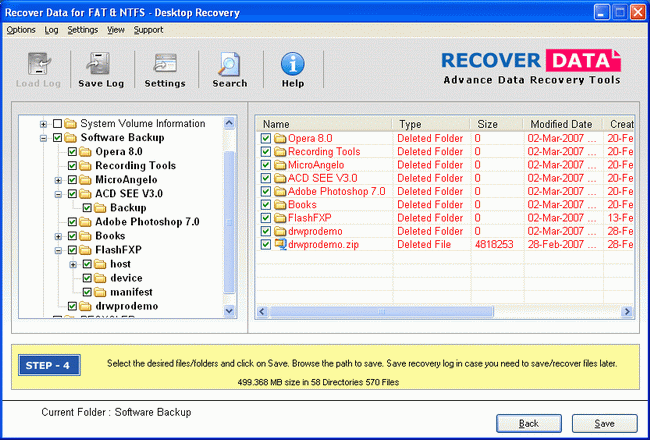
![]() Now Choose the Destination path, where you want to save the deleted files as follows:
Now Choose the Destination path, where you want to save the deleted files as follows:
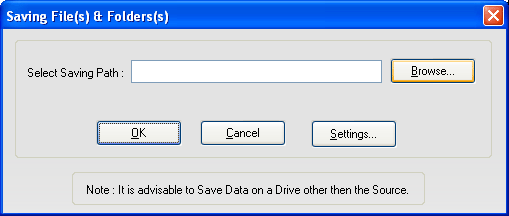
![]() Click on Browse button to Select your destination path as follows:
Click on Browse button to Select your destination path as follows:
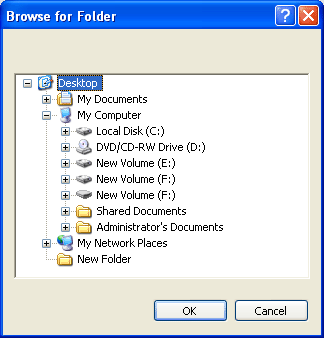
![]() Choose the Location and Click OK. Recover Data For FAT & NTFS then start saving the selected files in selected destination path. to read More about Saving of Recover data for FAT & NTFS just get clicked to our Saving Summary Page
Choose the Location and Click OK. Recover Data For FAT & NTFS then start saving the selected files in selected destination path. to read More about Saving of Recover data for FAT & NTFS just get clicked to our Saving Summary Page