Advance Windows Data Recovery Software
Search - Recover Data for FAT & NTFS - Windows Data Recovery
With thousands of files and directories to view, finding a particular file in a tree display will be a difficult task. The Search option makes finding the file you need much easier.
If you are looking for files with a specific name, you can enter a file filter string, either with or without using 'wildcards'. To further refine your search, the file name string can be made case sensitive to pertain only to files.
Also, you can find files based on file sizes in bytes, file dates and file conditions.
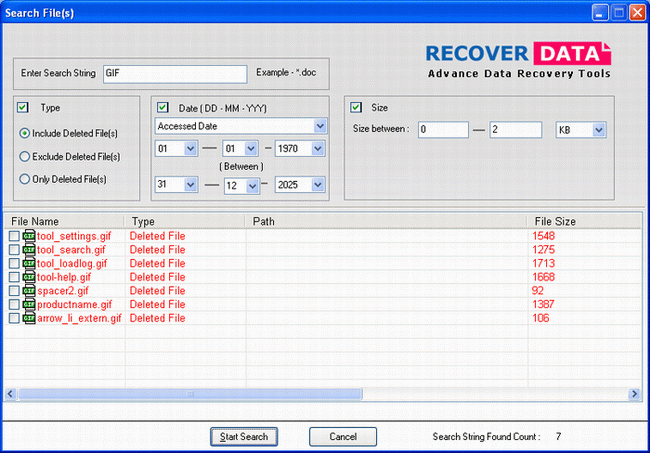
You can search your file in terms if file type, modified date. accessed date. created date, file size. you can refine your search results by using Include Deleted files, Exclude Deleted Files and Only Deleted Files.
Note: "Search" option will be enable right after the scanning process of Recover Data For Fat & NTFS