Advance Windows Data Recovery Software
Saving Summary - Desktop Recovery - Recover Data for FAT & NTFS
Once you have selected a destination to save data to using Browse Box, the Saving Summary Box appears as follows:
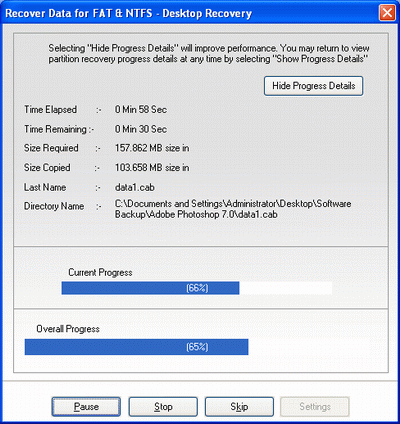
The Saving Summary providing a continuous Status Progress for saving. Recover Data for FAT & NTFS offers you to view following details during saving process which are as follows:
- Time Elapsed
- Time Remaining
- Size Required
- Size Copied
- Last File Name
- Directory Name or Path
After completing the Saving Process, Recover Data for FAT & NTFS will switch on to Directory Tree of Files & Folders.