Advance Windows Data Recovery Software
Recover Formatted Partition - Exhaustive Recovery - Recover Data for FAT & NTFS
![]() Recover Data for FAT & NTFS is now searching for lost & formatted partition. After searching the whole disk Recover Data for FAT & NTFS will display a list of found partitions.
Recover Data for FAT & NTFS is now searching for lost & formatted partition. After searching the whole disk Recover Data for FAT & NTFS will display a list of found partitions.
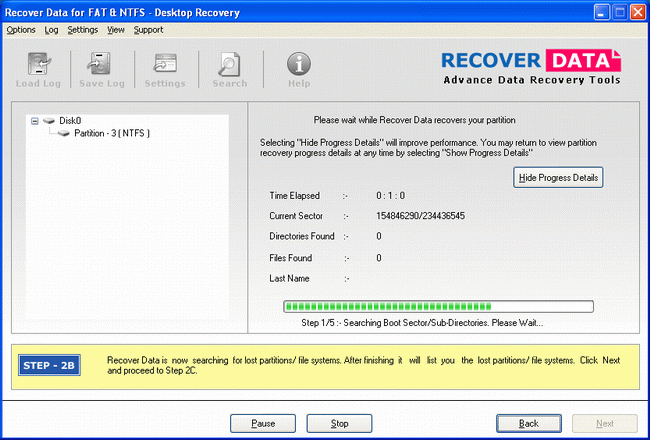
Recovery Process may take some time depending on the size of unused disk space, intensity of corruption. You have to wait until scanning is finished. Otherwise Recover Data for FAT & NTFS may not be able to find and recover deleted files.
Selecting Hide Progress Details will improve performance of Recover Data for FAT & NTFS Partition. You may return to to view progress details using Show Progress Details.
At this stage, you can pause the recovery, using 'Pause' button or You can cancel the recovery using 'Stop' button. Click 'Back' Button to go back to select different Partition.