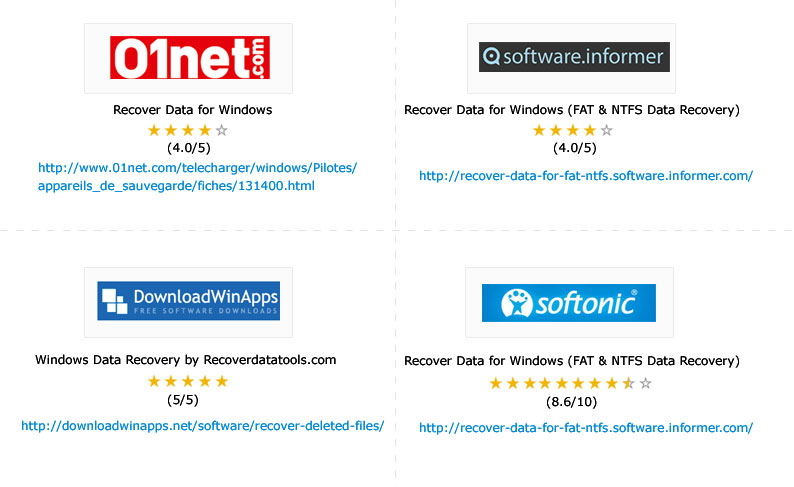
Windows Data Recovery Software
Developed using advanced Recovery technique, Windows Data Recovery Software is the ultimate tool for businesses and individuals to recover lost, deleted and formatted data from NTFS and FAT partitions of Windows operating system. The software is well known for its efficient and effective performance which allows users to restore/recover almost all deleted data from the hard drive or server. The software has advanced capability to scan the hard disk, search the lost data files & restore the same and thereby ensuring 100% data security worst data loss conditions. Windows Data Recovery Software is especially designed to recover files which are lost due to virus attack, failure of directory, hardware failure, formatted partition, MFT Corruption, etc.
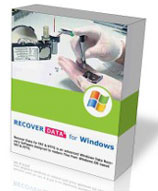
- Quick recovery of deleted files which got lost due to virus attack, failure of directory, hardware failure, formatted partition, MFT Corruption in an efficient and effective way.
- Provides ultimate solution for scanning, searching, recovering and rearranging your data with the help of advanced built-in features such as “Save Recovery Scan”, “File Filter” and “File Find”.
- User friendly self guided recovery process with reliable functionality
- Cost efficient software
- Free trial version available which allows users to get an overview of the entire recovery process
Features of Windows Data Recovery Software
1. Quick Recovery from FAT and NTFS File System
Recovers data files from lost, deleted, missing and formatted partitions from Windows FAT and NTFS
2. Recovery of Partition
The software can also recover data even if partition has been accidentally deleted, re-partitioned or formatted.
3. Data Recovery from storage devices with bad sectors
Windows Data Recovery Software by Recover data scans and recover lost, deleted and formatted files from all kind of storage media like hard disk, memory card, USB drives, picture card and all others.
4. Save your Recovery Scan
Windows Data Recovery Software provides a feature of saving the recovery scan status so that it can be used in future in any data recovery process.
5. “Find” Feature
This advanced feature in Recover data for Windows allows users to search data files with particular format from the data which is been recovered.
6. “File Filter”
It also allows users to put a filter on the recovered files on the basis of specific extensions. You can also filter the recovered files based on name, type and modified date using this recovery software.
7. Supporting OS Versions
Supports and compatible with all versions of Windows OS including Windows 10, 8.1, 8, 7, Vista, XP, 2000, 2003, NT, ME, 95 and 98.
8. Simple and User Friendly GUI
Windows Data Recovery software provides a self guided process and makes this software very user friendly. The needs to follow step wise guided process of installation and data recovery.
9. Multiple Recovery Modes
Recover data for Windows comes with 4 different recovery modes which makes it convenient to recover files you need.
- Quick Recovery
It allows recovery of lost, accidentally deleted, formatted and partitioned data in the quickest way possible.
- Exhaustive Recovery
Exhaustive Recovery mode is used when quick recovery is not able to retrieve the expected results. This recovery mode is capable of retrieving lost data due to changing partitions, formatted hard drive, long lost folders and broken directory entries.
- Raw Recovery
Raw Recovery is used when both Quick Recovery & Exhaustive Recovery techniques are not able to product the expected result desired by the user. It is specifically use to recover files from damaged file structures and directories.
- Disk Imaging
Disk Imaging is the recovery mode which is used in recovering storage devices that contains bad sectors. This mode creates an exact copy of selected hard disks and restores the same from the backup in case of data corruption and hardware failure.
10. Recovers lost or deleted data from any storage device
Recover data for Windows is capable to recover/restore files from different media devices like IDE, ISCSI, Micro, EIDE, SCSI, SATA, USB, Memory Stick, Thumb Drive, Digital Memory, Compact Flash, Smart card, Smart media, Multimedia card, Kodak Picture Card, SD Mini, Jump Drive, XD Picture card and many others to name.
11. Search, Scan and Preview Recovered Files
Windows data recovery software follows a fully automated, secured and user-friendly approach. It follows a 3 step guided procedure to have a quick, easy and risk free recovery of your essential data files.
The software initially searches in the storage drives/devices from where data need to be recovered. After that it starts scanning and evaluates the whole file structure. Thereafter, it provides a preview of recovered files following a hierarchical pattern. At the recovery stage, the user is prompted to provide the path where recovered data is going to be restored. In the step, all the recovered files are restored in hierarchical view.
12. Availability of a “Free Demo Version”
Free trial version available which allows users to get an overview of the entire recovery process and can get an opportunity to assess & test its functionality. When it comes to data recovery, this free demo version works in similarity to the actual version but it limited its functionality by not allowing user to save the recovered data until and unless user purchases the software.
Our software is designed for both tech as well as non tech users. The simple steps of installation are-
- Download and install the software
- Select the desired recovery mode
- Select the hard disk
- Select the partition
- Preview the recovered data
- Select the required files and folders
- Provide the path
- Save your data
Hardware Requirements
- RAM: 256 MB (Windows XP, Windows Server 2003/2000)
- RAM: 1 GB (Windows 10, 8 & 8.1, Windows Server 2008, Windows 7, Vista )
- 50 MB available Hard Disk space
File System Supported
- FAT16, FAT32, NTFS and NTFS5 File System.
Runs On following Operating System
- Windows 10, 8.1 & 8/ Windows 7/ Windows 2000/2003/XP/Vista, Windows Server 2008





