Advance Windows Data Recovery Software
Select Logical Drive or Partition - Raw Recovery - Recover Data for FAT & NTFS
![]() Select extensions or file type from right pane of the screen to recover specific type of file such as if you want to recover .BMP files just check or select the BMP Extension from the following list of extensions:
Select extensions or file type from right pane of the screen to recover specific type of file such as if you want to recover .BMP files just check or select the BMP Extension from the following list of extensions:
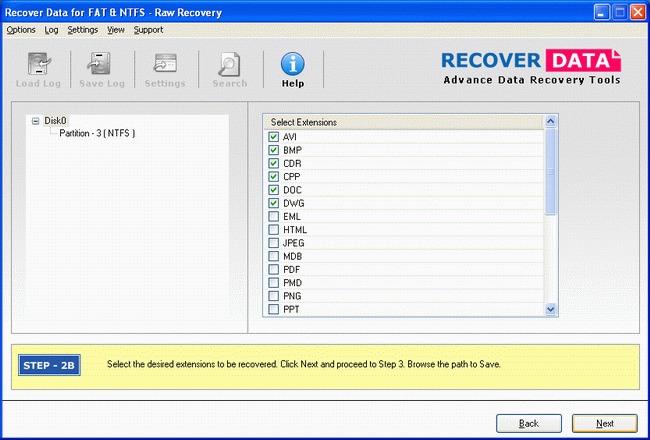
Important Note
- Select DOC file extension by checking with mouse to Recover only Word Files
- Scroll down the Right pane area and Select XLS file extension by checking with mouse to Recover only Excel Files
- croll down the Right pane area and Select ZIP file extension by checking with mouse to Recover only Compressed Zip Files.
![]() Click Next button to Select the destination path i.e. where you want to save the selected file. Recover Data for FAT & NTFS will display a following screen:
Click Next button to Select the destination path i.e. where you want to save the selected file. Recover Data for FAT & NTFS will display a following screen:
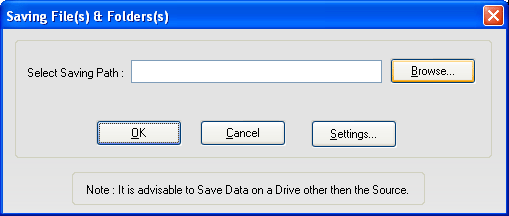
![]() Click on "Browse" button to Select your destination path as follows:
Click on "Browse" button to Select your destination path as follows:
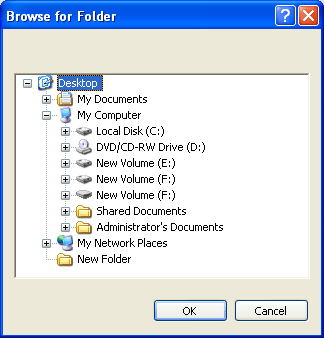
![]() Choose your destination path and click OK button.
Choose your destination path and click OK button.