Advance Windows Data Recovery Software
Select Logical Drive or Partition - Raw Recovery - Recover Data for FAT & NTFS
![]() Select or adjust the range for scanning the selected drive, select relevant file system from which your data got lost and click Next Button.
Select or adjust the range for scanning the selected drive, select relevant file system from which your data got lost and click Next Button.
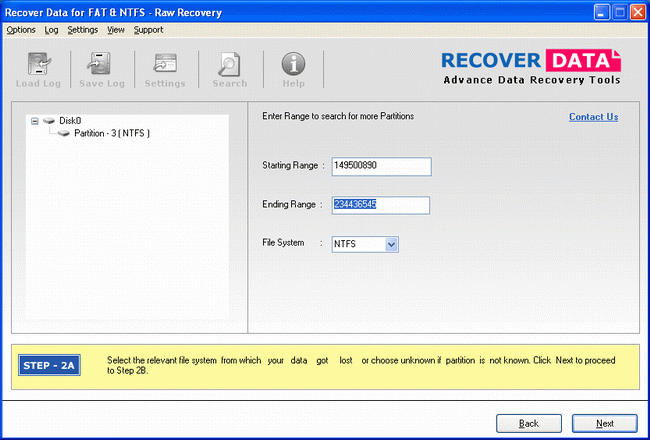
![]() Click 'Next' button to proceed to Step- 2B where you have to select specific file structure or extension to search and recover specific files using Recover Data for FAT & NTFS.
Click 'Next' button to proceed to Step- 2B where you have to select specific file structure or extension to search and recover specific files using Recover Data for FAT & NTFS.