Advance Windows Data Recovery Software
Launching Recover Data for FAT & NTFS - Raw Recovery - Windows Data Recovery
If you didn't launch Recover Data for FAT & NTFS immediately after installing it, you can also launch the application by going to:
Start > Programs > Recover Data > Recover Data for FAT & NTFS.
After launching the Recover Data for FAT & NTFS, you'll see the main Recover Data for FAT & NTFS window as follows:
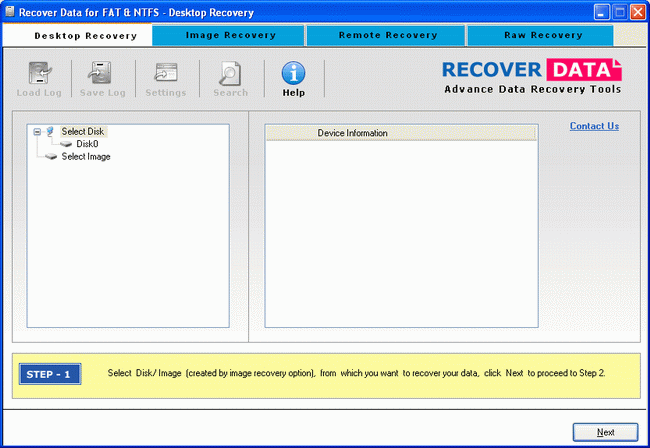
If you want to use our Raw Recovery Option, do the following:
![]() Launch Recover Data for FAT & NTFS
Launch Recover Data for FAT & NTFS
![]() Choose Raw Recovery from following tab as follows:
Choose Raw Recovery from following tab as follows:
![]()