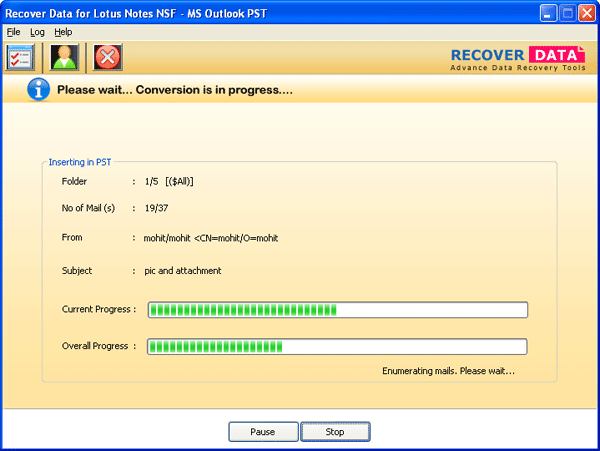NSF to PST Email Conversion Tool
Recover Data for NSF to PST - Email Migration Tool
Start-up screen of Recover Data for NSF to PST - NSF to PST Conversion Tool
To Convert Mails from NSF file. Select Mails Option from the screen below and click Next button to proceed to Step 2 for converting process of NSF file to PST file.
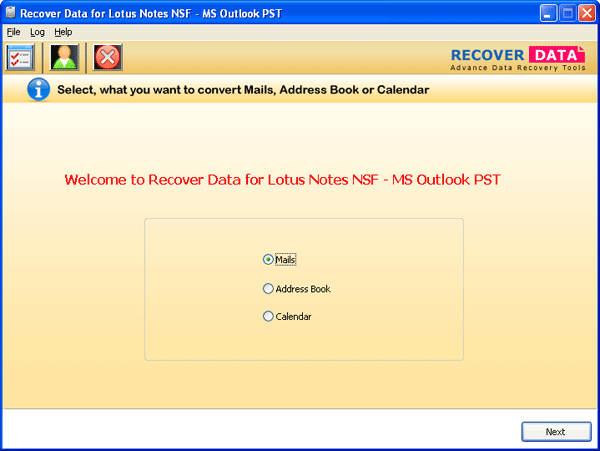
After selecting Mails, Recover Data for Lotus Notes NSF - MS Outlook PST will display two Recovery modes:
Normal Recovery (TXT Format):- It is a fast mode of recovery which quickly recovers text of user mailboxes, from Lotus Notes NSF files. The recovered mailbox with this mode gets saved in Outlook PST file which is then easily accessed with MS Outlook email client.
Advance Recovery (RTF Format):- This mode is recommended to be selected when you have to recover images of user mailboxes from highly corrupted Lotus Notes files (.nsf). Also, use this mode when Normal Recovery mode fails to provide you the desired recovery results.
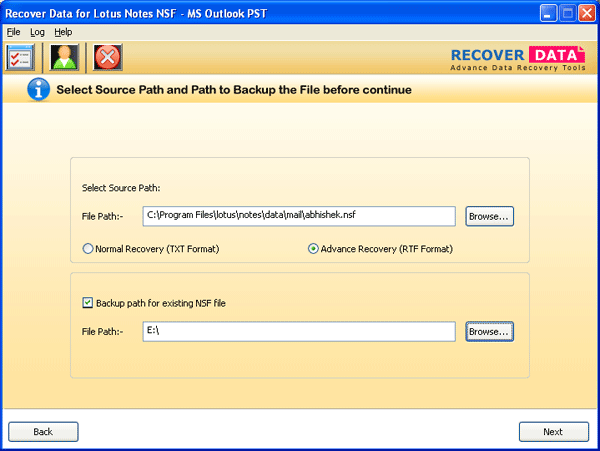
After selecting the path to backup NSF File and Recovery Mode.
After Selecting Path to backup NSF File, Recover Data for NSF to PST Conversion Software will start the backup Procedure of NSF file as follows:
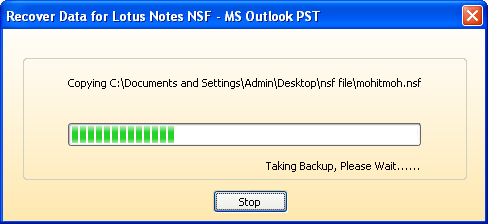
After Backing up the NSF File, Recover Data for Lotus Notes NSF - MS Outlook PST will display all the Mail Folders in the selected NSF files, and will ask to select the Mail Folders that you need to convert.
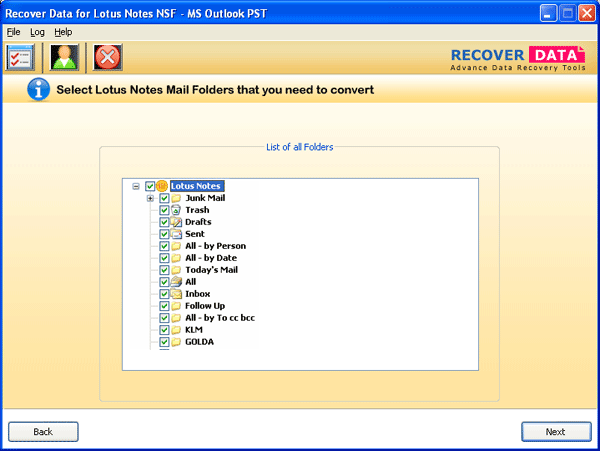
Select Mail Folders that you need to convert, Click Next Button from the right bottom of screen and proceed to Step 4.
After Selecting the Mail Folders to convert, Recover Data for Lotus Notes NSF - MS Outlook PST will ask you to select the path to save MS Outlook PST file. You may update the existing path or may select new path to save the MS Outlook PST files after converting NSF file to PST file
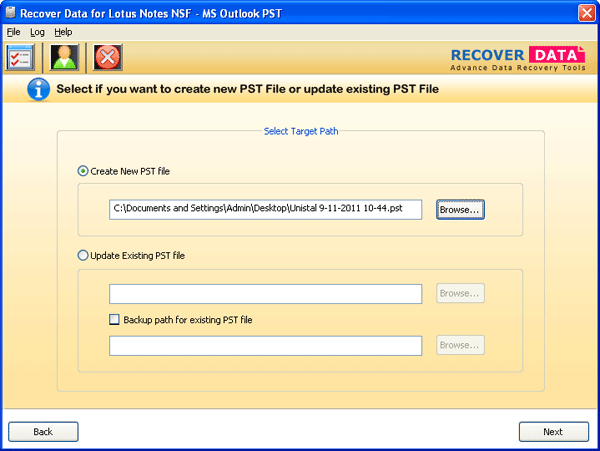
Create New PST File or Update Existing PST File, then Click Next button at the right bottom of the screen to proceed to Step 5.
NSF to PST Conversion Step 5 - Convert Mails
Recover Data for Lotus Notes NSF - MS Outlook PST will ask you to type the name of Mail Folders in which converted mails will get saved.
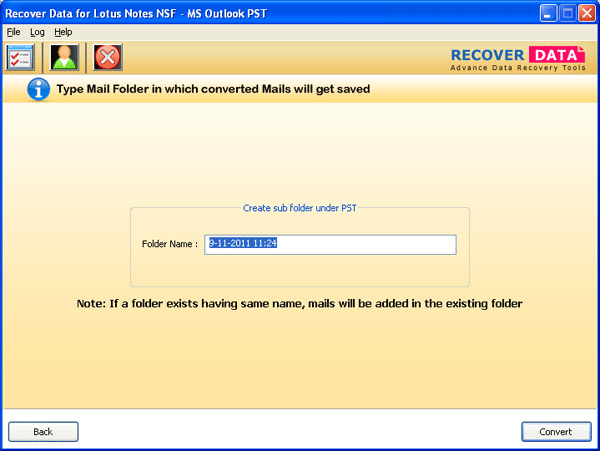
After selecting the Mail Folders to save the converted mails then, Click Convert button at the right bottom of the screen below to proceed to Step 6.
NSF to PST Conversion Step 6 - Convert Mails
After selecting the Mail Folder, Recover Data for Lotus Notes NSF - MS Outlook PST will start converting NSF files to PST files as follows: