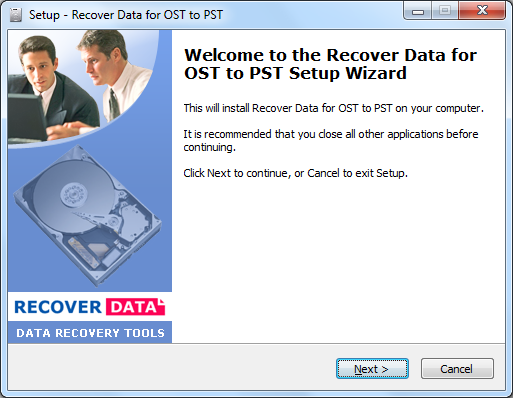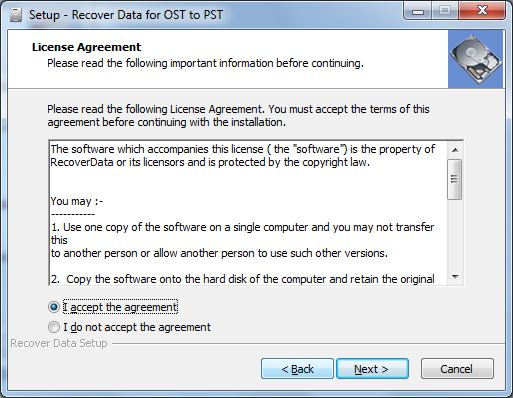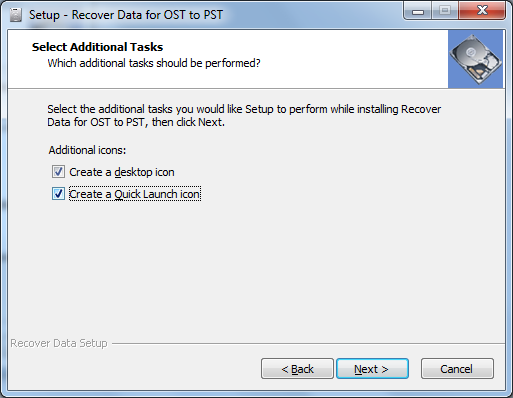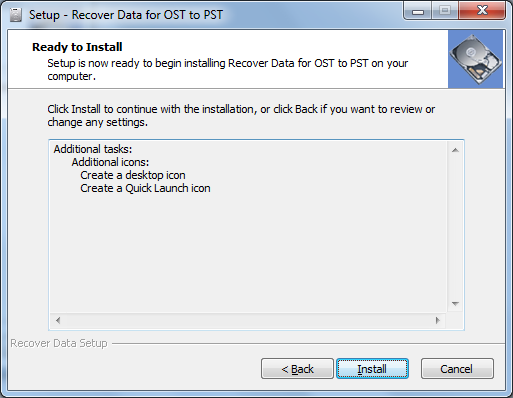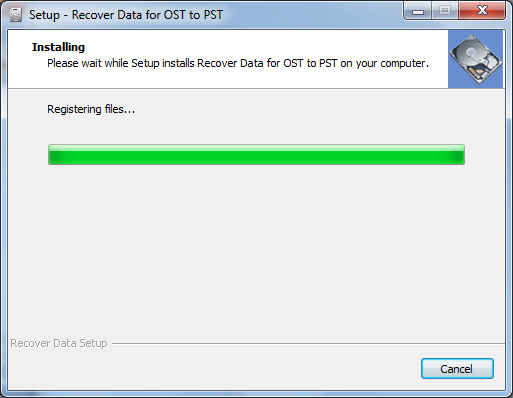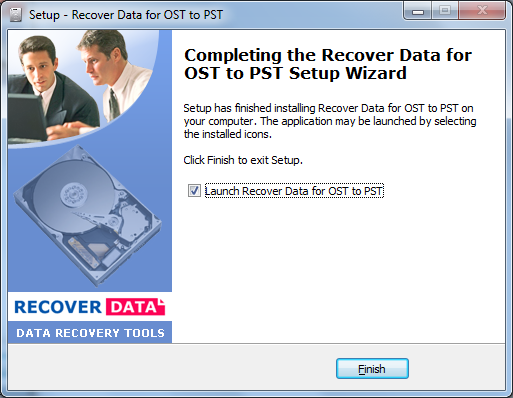Recover Data for OST to PST » How to Install OST to PST Converter Software
Step 1
Press the Exe icon to launch the application
Step 2
Accept the terms and conditions of the license agreement and move to next step.
Step 3
Select the additional tasks by selecting both the check boxes and go to the next step.
Step 4
Select the install button from the Ready to install pop-up window.