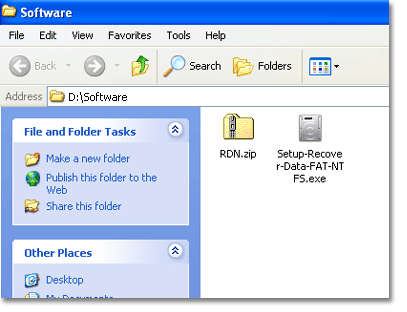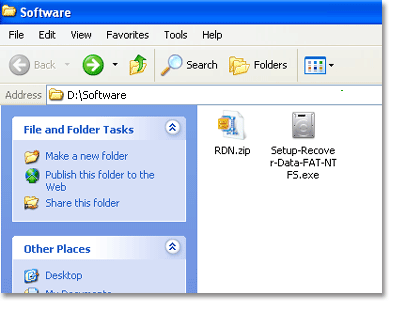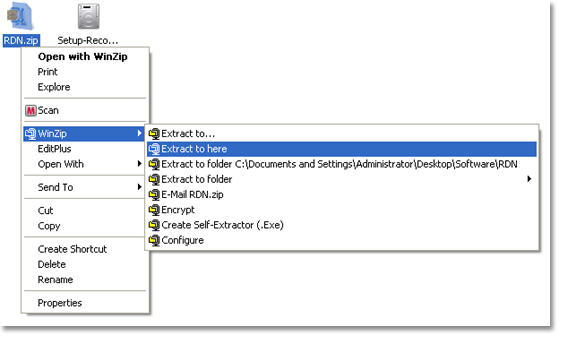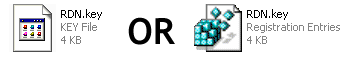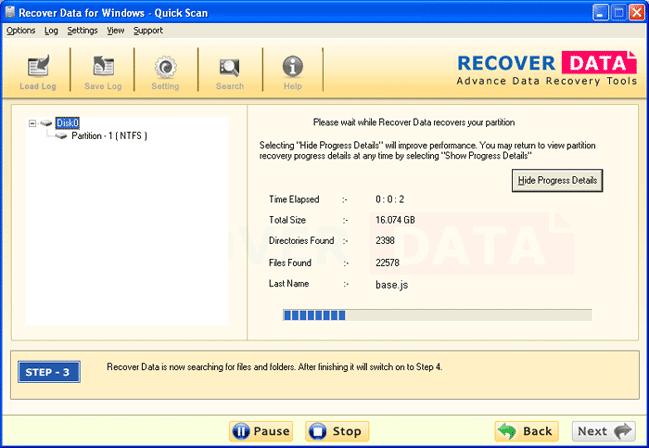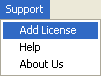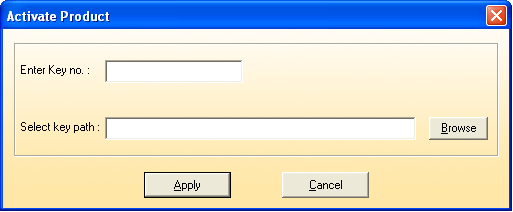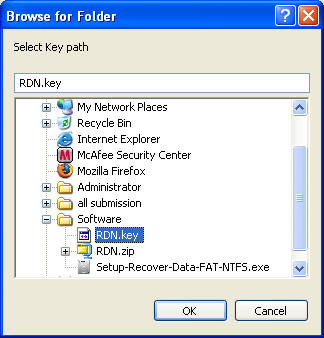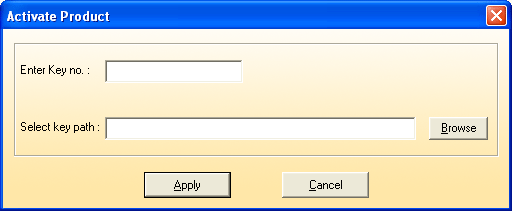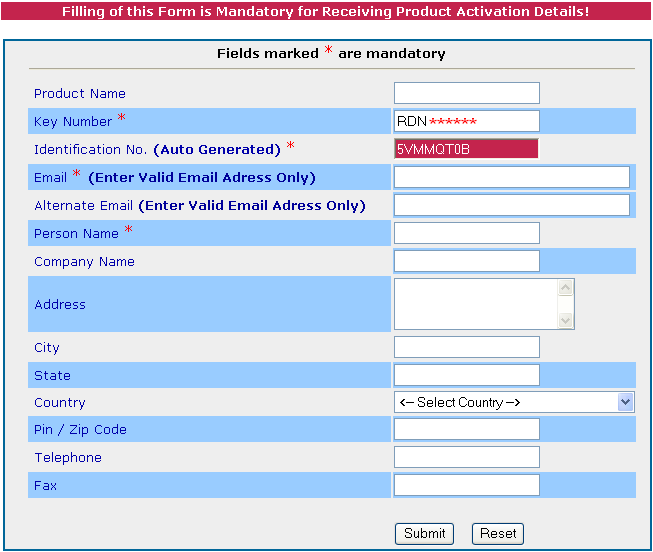Convert OST File to PST File By Recover Data
Activating Recover Data software will allow users to convert ost files to pst files. Recover Data Software Activation includes few steps as shown below:
| Here we have shown activation steps for Recover Data for OST to PST software. Other software will be activated using same method but the filename of the Key file will vary with the software. |
Step 1:
As you made purchase, you will recieve an email including Key Number and links to download the Recover Data software & Key file. Download Recover Data software & Key file.
First Link - Link to download Recover Data software.
Second Link - Link to download the Key file.
Recover Data recommends user to download both the files (software & Key file) in the same location as shown below:
| List of Recover Data Products | Key File |
| Recover Data for FAT & NTFS | RDN |
| Recover Data for FAT | RDF |
| Recover Data for NTFS | RDX |
| Recover Data for Pen Drive | RNP |
| Recover Data for Linux on Linux | RLL |
| Recover Data for OST to PST | REP |
In the above you will see both the files (Software & Key file), but Key file in compressed or zip format. So at this situation, user will need to uncompress the Key file.
To uncopmpress the Key file, we recommend you to download WinZip utility to uncompress files & folders.
Download WinZip from the following Location -
http://www.recoverdatatools.com/util/winzip.exe
Download & Install WinZip to your System. After Installing WinZip to your system. Your Key file will look like as shown below:
Step 3:
Then select & right-click REP.zip file. Then choose WinZip » Extract to Here option as shown in the figure below:
Then software will extract REP.key file from the compressed REP.zip file. REP.key fill can look like following:
Step 4:
Then Double click Setup-Recover-Data-OST-PST.exe file to install Recover Data software and then follow all the instructions on screen to install the software.
Then run Recover Data software. You have to click on browse button and select ost files for convert to pst files:
Step 5:
Then from the above figure, select Support options from the Menu. Then choose Add License as follows:
Step 6:
After choosing Add License, software will open Activate Product window as shown below:
Then perform the following task:
1. Enter Key Number. Get the Key Number (written in bold letters) from the email received after purchasing the Recover Data software. While entering the Key Number, Please do not leave any leading & trailing white spaces.
2. Select the Browse button to locate the Key file. After selecting the browse button following screen appears as follows:
3. Locate REP.Key file and Click OK. The following screen appears:
4. Then Click Apply button.
Step 7:
Then software will ask you to register the software, Click Register Now button, then fill registration form as follows:
After filling the registration form, click Submit button. After this you will be registered user.