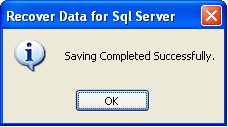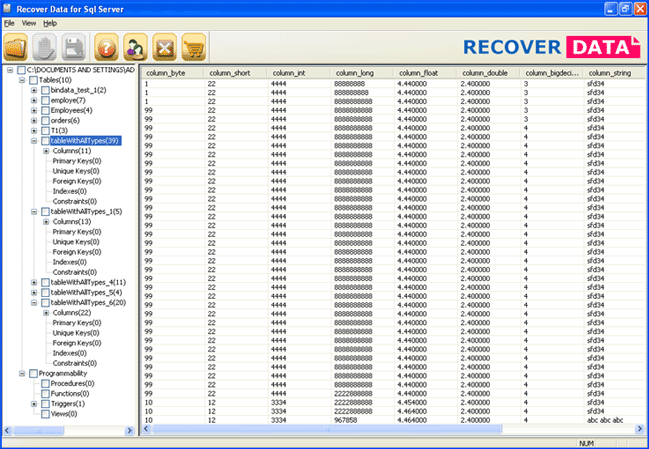SQL Server Database Recovery Software
Step - 1 » Start up Screen of Recover Data for SQL Server Software (click browse to located & select the corrupt (.mdf) file of the database that needs to be recovered).
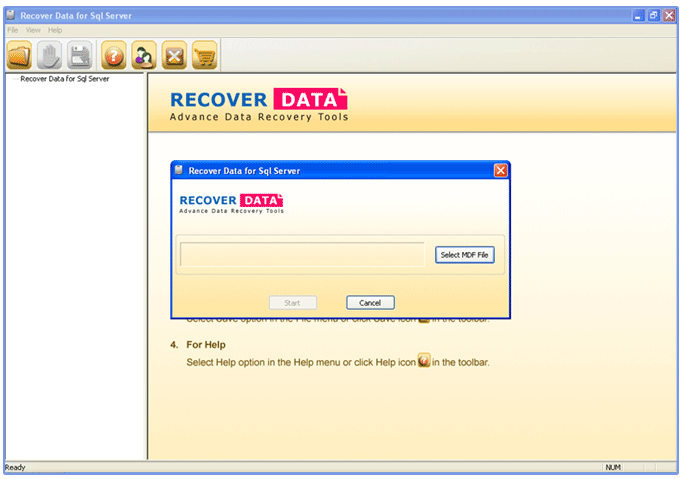
Step - 2 » Select corrupt (.MDF) file & click Open button.
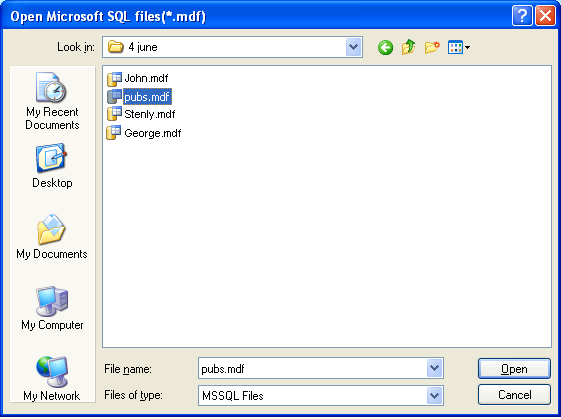
Step - 3 » Click the Start button to initiate the recovery process.
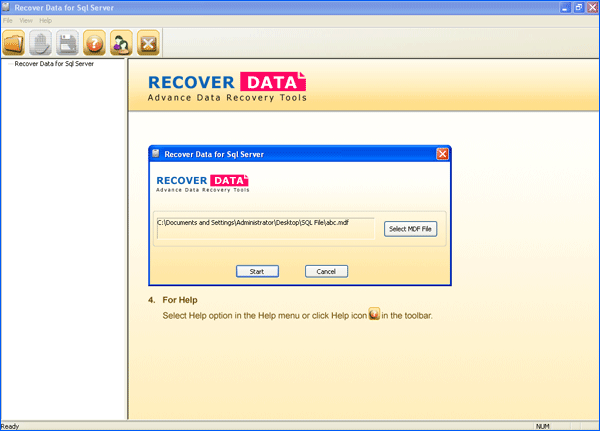
Stop recovery process:
The recover process can be stopped by clicking Stop from the file Menu or ![]() icon from Toolbar.
icon from Toolbar.
A message is displayed as shown in the following window.
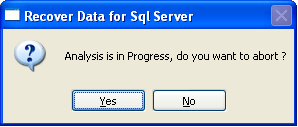
Step - 4 » After recovering the SQL file, software will allow user to preview the content of recovered .MDF files in view dialog window and lists all recoverable tables in a tree view on left pane of view dialog window. You can view content of tables by selecting the particular table in the tree view and see the data that has been recovered on the right pane of the view dialog window.
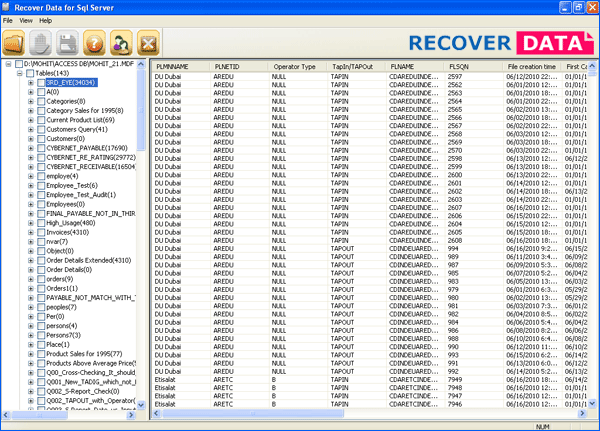
select the data for saving and then click Save from menu bar.
The 'Saving Destination' dialog box appears or you can use toolbar button ![]()
Step - 5 » Select the destination path where you want to save the repaired .MDF file & click on OK button.
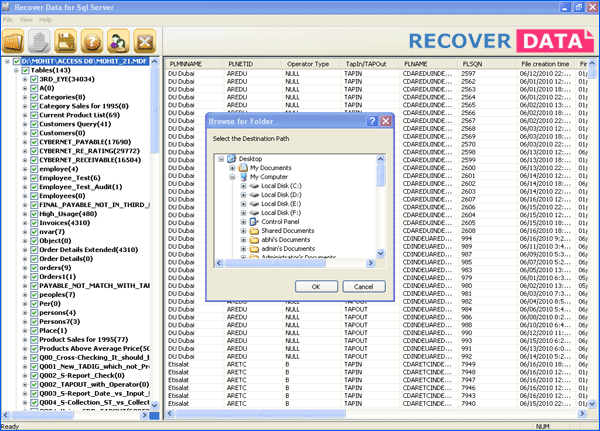
Step - 6 » Then Software start saving the recovered objects.
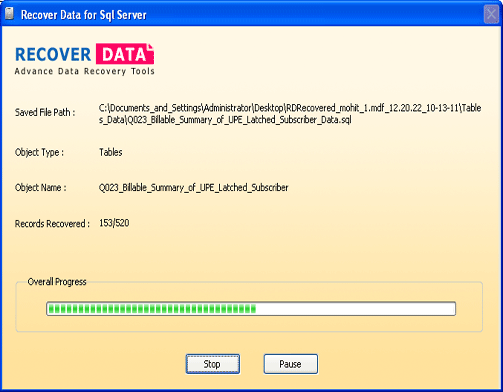
Step - 7 » After the saving is completed the following window appears on the screen.