Notes Address Book to Outlook Conversion Tool
Recover Data for NSF Address Book to PST
Start-up screen of Recover Data for NSF Address Book to PST - NSF Contacts Conversion Tool
To Convert Address Book from NSF file. Select Address Book Option from the screen below.
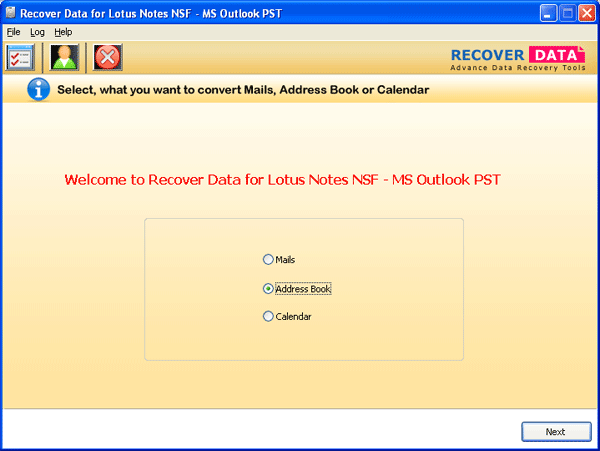
Click Next button to proceed to Step 2 to Convert NSF to PST.
NSF Address Book to PST Conversion Step 2 - Convert Address Book
After selecting Address Book, Recover Data for Lotus Notes NSF - MS Outlook PST will display screen with the option to select the path of the NSF File and the path to backup the NSF File before converting it to PST file.
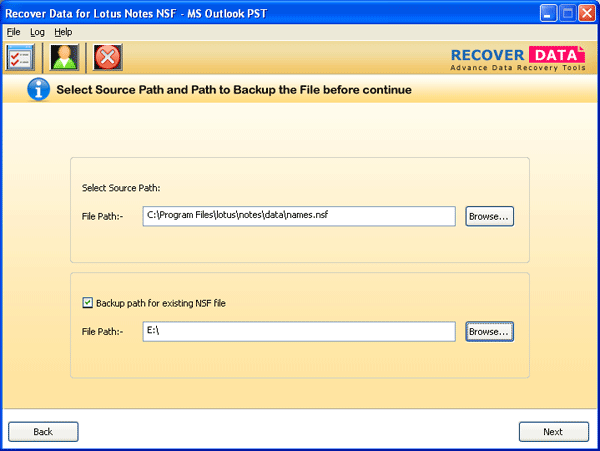
After selecting the path to backup NSF File, Click Next button from the right bottom of the screen below to start the Backup Procedure and to proceed to Step 3.
NSF Address Book to PST Conversion Step 3 - Convert Address Book
After Selecting Path to backup NSF File, Recover Data for Lotus Notes NSF - MS Outlook PST Software will start the backup Procedure of NSF file as follows:
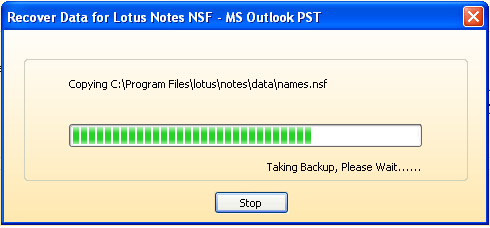
After Backing up the NSF File, Recover Data for Lotus Notes NSF - MS Outlook PST will display all the contents in the selected NSF files. By default Lotus Notes saves all the contacts in Names.nsf file. Recover Data for Lotus Notes NSF - MS Outlook PST will automatically display names.nsf file that contains all the Contacts & addresses.
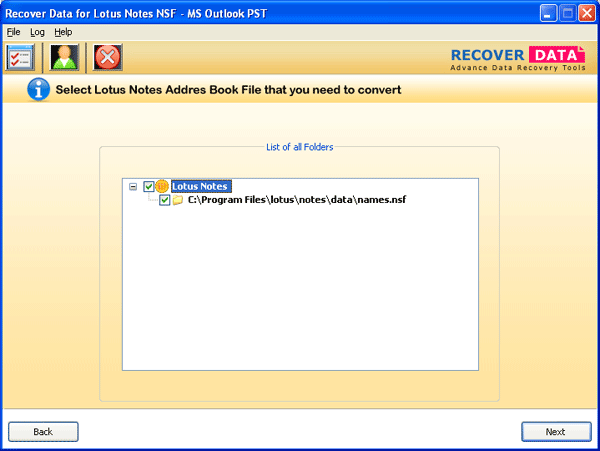
Select Address Book that you need to convert, Click Next Button from the right bottom of screen and proceed to Step 4.
NSF Address Book to PST Conversion Step 4 - Convert Address Book
After Selecting the Address Book to convert, Recover Data for Lotus Notes NSF - MS Outlook PST will ask you to select the path to save MS Outlook PST file. You may update the existing path or may select new path to save the MS Outlook PST files after converting NSF file to PST file.
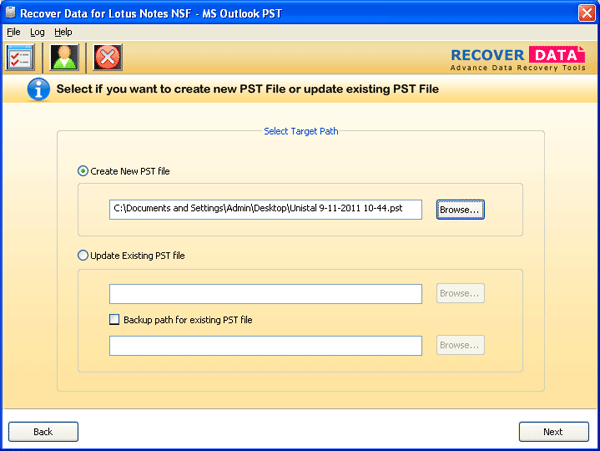
NSF Address Book to PST Conversion Step 5 - Convert Address Book
Recover Data for Lotus Notes NSF - MS Outlook PST will ask you to type the name of Address Book Folder in which converted Address Book will get saved.
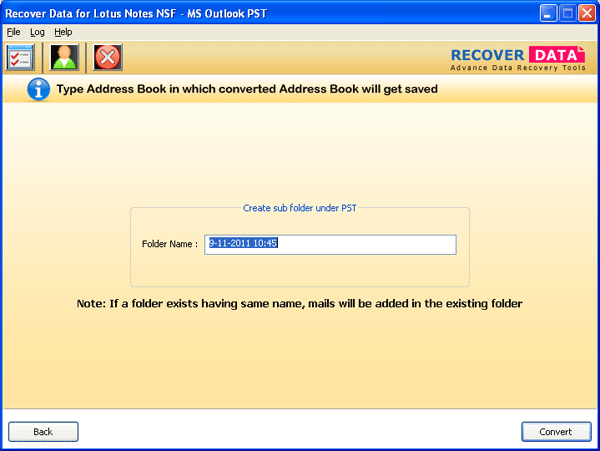
After selecting the Address Book Folders to save the converted Address Book, Click Convert button at the right bottom of the screen below to proceed to Step 6
NSF Address Book to PST Conversion Step 6 - Convert Address Book
After selecting the Address Book Folder, Recover Data for Lotus Notes NSF - MS Outlook PST will start converting NSF files to PST files as follows:




