MS Backup Recovery Software
Product Manual - MS Backup Recovery Software
Recover Data for MS Backup successfully repair corrupt MS Backup files. Software involves following steps:
![]() Loading or Open Ms Backup files is the Prime step to repair corrupt Ms Backup Files. Open corrupt Backup files using
Loading or Open Ms Backup files is the Prime step to repair corrupt Ms Backup Files. Open corrupt Backup files using ![]() button from the toolbar. Then software displays following screen:
button from the toolbar. Then software displays following screen:
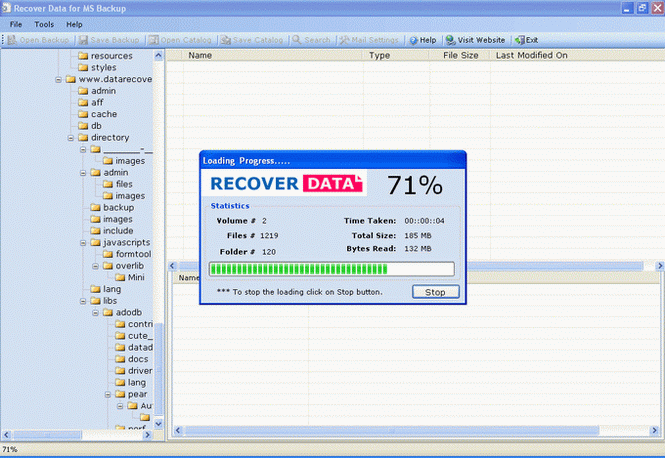
![]() After the loading Process completes, Software display all files & folders in tree like structure as follows:
After the loading Process completes, Software display all files & folders in tree like structure as follows:
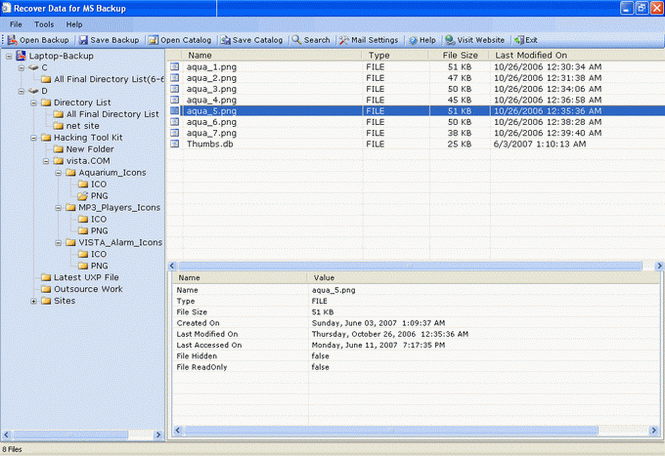
![]() Select files & folders from tree structure or right pane of the windows to save files & folders. Recover Data for MS Backup supports two methods to save files & folders as follows:
Select files & folders from tree structure or right pane of the windows to save files & folders. Recover Data for MS Backup supports two methods to save files & folders as follows:
![]() Saving single or mutiple files from same location
Saving single or mutiple files from same location
![]() Saving mutiple files & folders from different location
Saving mutiple files & folders from different location
>
Recover Data for MS Backup supports to save multiple file from same location. Save multiple file as follows:
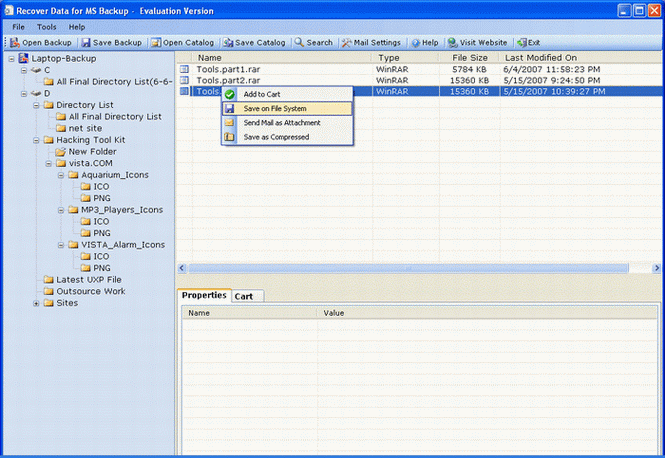
![]() Select files from the right upper pane of the above window.
Select files from the right upper pane of the above window.
![]() Right click the mouse button and choose Save to file system.
Right click the mouse button and choose Save to file system.
![]() Software then ask to browse the location to save the selected files.
Software then ask to browse the location to save the selected files.
Saving Whole Directory or Folder
Recover Data for MS Backup supports to save whole directory or folder. Save folder or directory as follows:
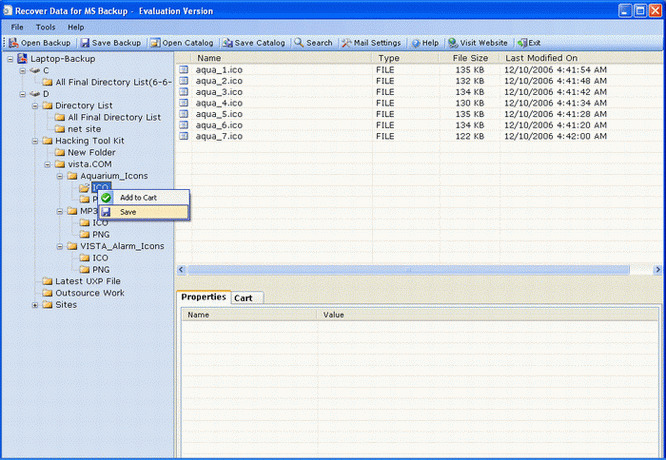
![]() Select the directory or folder from the left pane of the above window.
Select the directory or folder from the left pane of the above window.
![]() Right click the mouse button and choose Save.
Right click the mouse button and choose Save.
![]() Software then ask to browse the location to save the selected files.
Software then ask to browse the location to save the selected files.
Saving files & folders from different location
Recover Data for MS Backup supports to save file & folders from different location. Save file & folders from different location as follows:
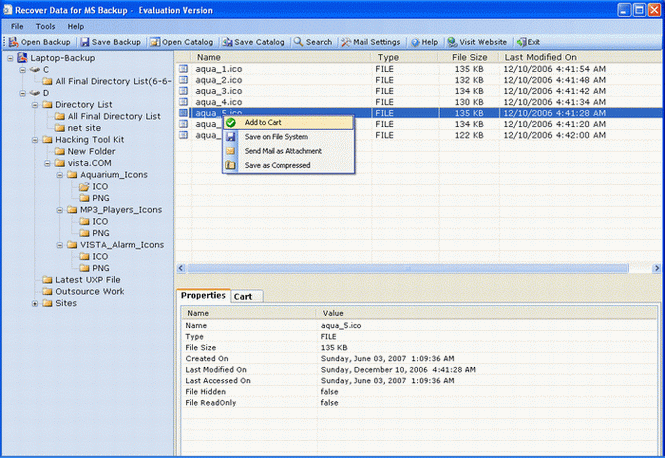
![]() Select the files & folders from left pane or right upper pane of the above window.
Select the files & folders from left pane or right upper pane of the above window.
![]() Right click the mouse button and choose Add to cart.
Right click the mouse button and choose Add to cart.
![]() After adding files & folders to the cart switch to Cart Tab in Right bottom Pane of the window as follows:
After adding files & folders to the cart switch to Cart Tab in Right bottom Pane of the window as follows:
>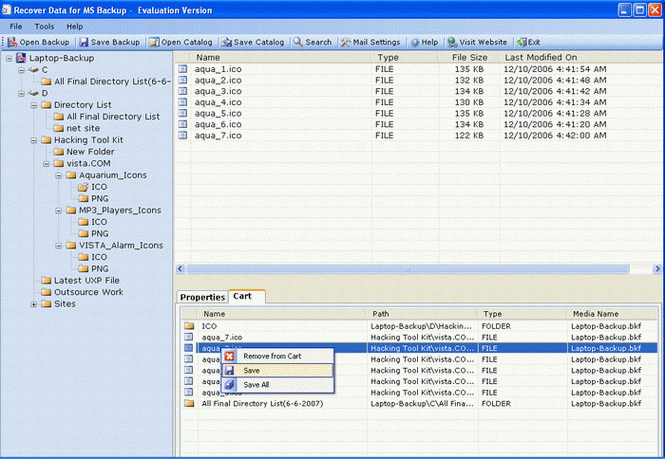
![]() Select files from the cart section, then right click the mouse button and choose Save or Save All .
Select files from the cart section, then right click the mouse button and choose Save or Save All .
![]() Software then ask to browse the location to save the selected files.
Software then ask to browse the location to save the selected files.
